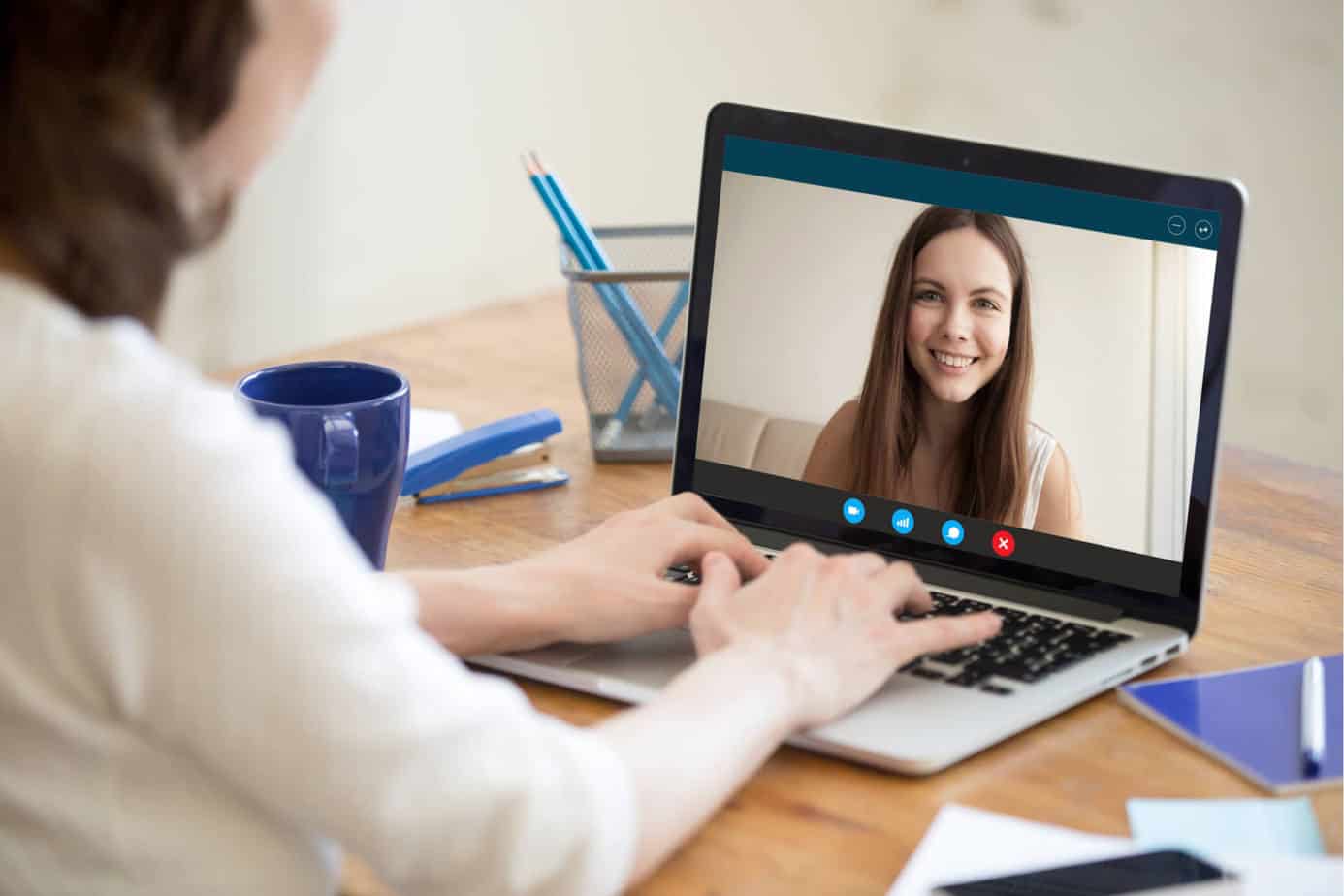
When you think about pre-interview nerves, you probably think about the candidate. But there are plenty of things that can go wrong for the interviewer, especially if they’re new to the process.
These days, remote interviews are becoming the norm instead of the exception, and technical issues can really put a damper on an otherwise productive talk. And as the meeting organizer, there’s a bit of pressure to conduct a smooth interview. Because strong candidates expect strong leaders, and tech snafus don’t send a message of strength.
So in this post, we’re going to cover a few ways to handle technical issues when conducting a video interview.
Test your internet connection
A strong internet connection is imperative if you want to conduct video interviews. If you don’t have a strong connection in your home or office, consider conducting the interview from a library or a coworking space. You can usually reserve an office, so you won’t have to worry about interruptions. And you can usually count on the connection being strong.
Use a fast computer
This may seem to go without saying, but if you want to avoid technical issues, be sure your computer is up to the challenge. So if your computer is slow to load or is showing signs of having a virus or malware, get it fixed stat. Even the fastest computers may pose a problem if they have adware, malware, or viruses slowing them down.
Generally speaking, though, you’ll want a computer with at least 4GB of ram, an Intel Core i3 or higher and a 720p webcam with stereo speakers and an internal mic.
If your computer is on the older side, it may be time to consider an upgrade. And if that’s not in the budget, at least get the computer looked at by an IT professional.
Send requirements to your candidate
Your candidate must have a computer that’s capable of conducting remote interviews as well. So be sure to send them the minimum specs for a successful video call. This is crucial, especially if they’re looking to get a remote job. They must have a reliable computer to perform the job, and that’s part of what you’ll evaluate in the interview.
Perform a test run
Before you conduct an interview, start with a test meeting. If you’re planning to use Zoom, you can run a test meeting here. This will allow you to test your video and computer audio to see if it’s up to the task of your video meeting.
As long as your video and audio are working properly without any lag, you should be able to conduct your interview without any issues.
You’ll also want to run through anything you plan to share during the meeting. If you’re going to do any screen sharing, practice that and make sure you close any tabs you don’t want to share.
Have IT on standby
If you’re conducting the interview from the office, it may be a good idea to have someone tech-savvy on standby. This way, you can resolve any issues as they arise and avoid having to reschedule the interview. But the more comfortable you are with virtual meetings, the less help you’ll need.
Take a breather
If you’ve done everything you can to prepare for the video chat and are still having technical issues, try shutting the call down and starting over. It’s usually a poor internet connection that causes connectivity issues. So if you’re dealing with video lag or freezing, try disconnecting and reconnecting the call. It doesn’t always solve the problem, but it’s certainly worth trying.
Call in from your phone
If you’re having audio issues that may include echoing or volume issues, try calling in from a cell phone or landline. When this happens, it could be an issue with connectivity or with the computer microphone. And it may be on your end or on the candidate’s, so request that you both dial in to fix the issue.
Ditch video
If all else fails and you’re still having technical issues with video, consider shutting off the video and conducting a purely audio call. It’s not ideal, but it can help you get through the interview and ask all the questions you need to determine whether you want to set up a second interview. Hopefully, at this point, you will have had the opportunity to see the person you’re chatting with and get some level of personal connection.
Conduct a post-mortem
Both you and the candidate will have a finite amount of time for the interview, so there won’t be much time for troubleshooting during the call. But after the call is over, you can discuss the issues with an IT professional to see what could have gone wrong. If there are any issues with your computer or connection, be sure to address them before you conduct your next interview.

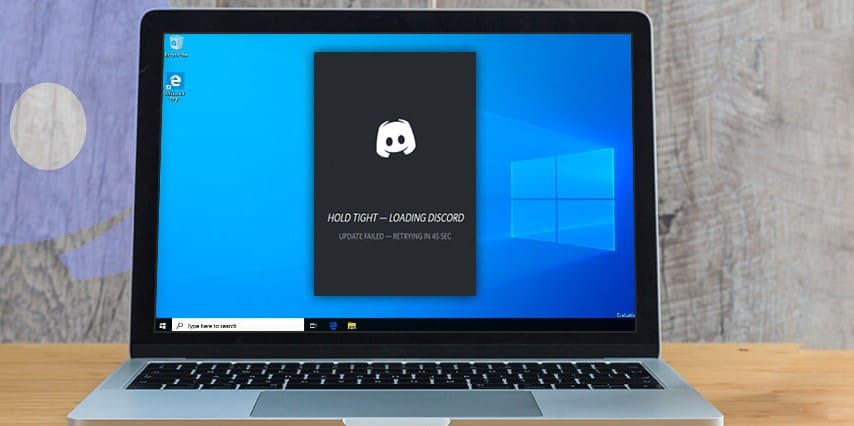
![[pii_email_c0872b2275c5451a2577]](https://www.allnetarticles.net/wp-content/uploads/2021/09/How-To-Fix-Error-pii_email_c0872b2275c5451a2577-in-Email.png)
![[pii_email_c75373ce5b34bf577425]](https://www.allnetarticles.net/wp-content/uploads/2021/08/Fix-pii_email_c75373ce5b34bf577425-in-3-Working-Ways.jpg)
