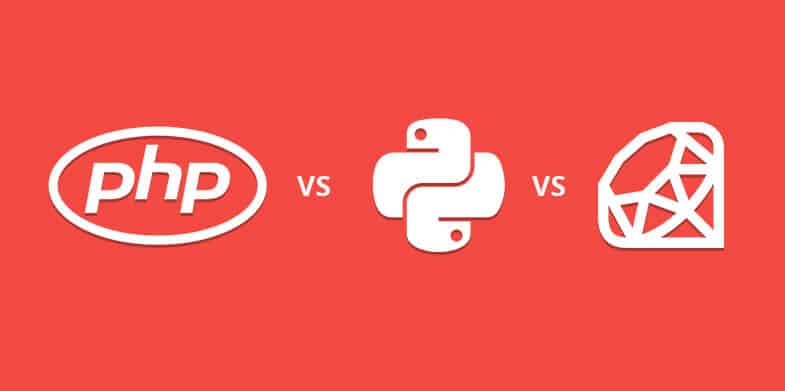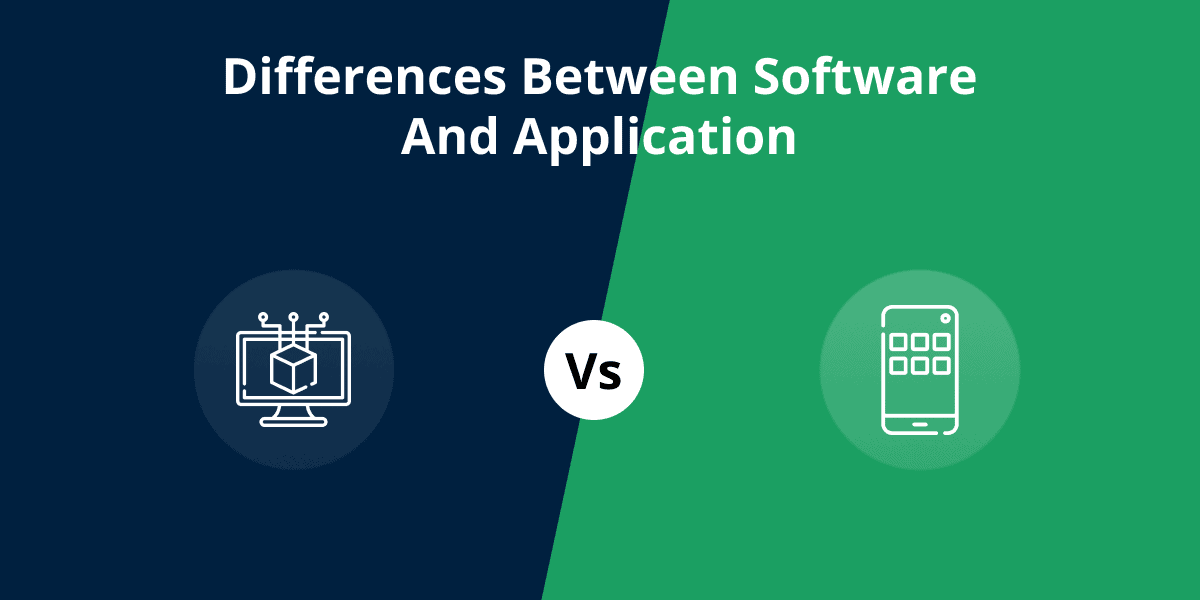
When we talk about software, we all think it is complicated and abstract for us, although it is something we use on a daily basis. The software has become a part of our day-to-day activities. Whenever you send a mail or open an app on your phone, you are using the software.
Software is an enclosed term that is used in contrast to hardware, which is a connected part of a computer. So, everything on a computer that is not hardware is software. On the other hand, the application is a part of the software. Every application is software while every software is not an application. Here in this article, we will dig deep into the differences between software and application.
Definitions
Let’s start with the definitions to get a clear picture of what these terms mean.
Software: Software is an accumulation of programmes that coordinates with the hardware of the computer. It provides instruction or data that helps in operating the computer. Software commands the computer with an entire set of programmes, routines, and procedure. A set of instructions that is associated with commanding the hardware to perform a task is called a program.
Application– Application, or App as we call it in short, is a set of programs used for end-users. An application is a part of the software that performs the specific task it is designed for. For instance, it can manipulate numbers, audio, text or a combination of some tasks it is specifically designed for. The integrated application helps in providing a combination of service or various applications.
Types
As we have covered the respectivedefinition of software and application, let’s focus on the types of software and application that are used.
Types of software:
Application software
It is the most common software and defined as end-user software. This is also called App in short which performs a task that is programmed to achieve the desired outcome. In a software application, the end-user is the person who is using the program or product. The application software can be installed on your phone, laptop or computer-based upon the need of the user. Some of the examples of application software are Microsoft Word, photo editing tools like Abode or Lightroom.
System software
The system software is the one that keeps running your laptop, mobile, or application seamlessly. The system software is crucial for running the whole computer system as well as any kind of application software on any device. It is when your phone asks for a system update or the laptop asks for an update. The system software helps in making some changes that make your phone or laptop work smoothly and keep all the applications running. System software runs in the background.
Programming software
Programming software is for developers and programmers who write codes. In this, the programmers used to write, develop, and debug programs. The languages like C++, Python, Laravel are translated into these programs so the computer or mobile can translate into something understandable.
Driver software
It is a type of software that controls and operates the devices that are plugged into the computer. For instance, if you connect a printer and want to command the printer to print, you need to install software that connects the two and communicates the command so you receive the desired result.
Types of application
As we have mentioned earlier, application is a part of the software. The types of application software include:
Presentation software
Presentation software enables you to put your thoughts and ideas into different slides. It lets you display the visual information in respective slides that can include images, text, graphs and videos.
Web browser software
This application is used for browsing the internet, accessing the internet to retrieve data and locate where you are. The most popular application for a web browser is Google Chrome and Internet explorer.
Multimedia software
Multimedia enables you to create files like audio or video files or record images. This software application is extensively used for editing, filming, and animation.
Graphics software
Graphics software allows you to make changes or tweak images or visual data. Adobe Photoshop or Lightroom are a few examples of software.
Database software
Database software enables you for data management. This is known as the DBMS or Database Management system. When you run an application, you can fetch data from the database, modify it and restore it in the database. Some popular databases are MySQL, IBM Db2 and Oracle.
Word processing software
If you like to beautify the fonts, manipulate texts or create letters, memos, faxes, or documents, you use this application. It has features that provide you with a thesaurus, point out grammatical errors in sentences, and show antonym and synonym of a word.
These are some types of application that are used on a day-to-day basis. There are a lot more which helps in making our life easier and better each day.
Key differences between software and application
- Application is a type of software that is designed to perform a specific task to provide the result to a user, while software is an all-encompassing term that is widely used in contrast to hardware.
- The software can be executable or non-executable but applications are always executable.
- Software is not operating system specific while application is operating system specific.
- Software does not need user interaction to function while application always needs user interaction to function.
- Software is a set of instructions which operates the hardware of a computer. While the application does not operate the hardware of the computer, whereas it receives the command and performs a specific task.
- The user can use the hardware with the help of software which means software acts as a mediator. Application is only used by end-users.
- All the applications are software while all software is not an application.
- There are numerous types of application software as the range of tasks performed by a computer is humungous. While the software is designed for running and managing computer hardware.
- System software consists of operating systems and utilities while application software consists of computer games, multimedia, word processors, spreadsheets and internet browsers.
Differences between system software and application software
System software and application software both come under computer software. System software handles the entire running of computer and application software is for performing tasks. Here are the key differences between application software and system software.
- Usage- Application software is for performing tasks while system software is used for operating the hardware of the computer.
- User interaction- As it has been mentioned earlier, system software has no user connection until your device requires an update. While application software is handled by the user.
- Dependency- Application software cannot run independently; they can’t run without system software. While system software can run independently and it requires a platform for running the programme.
- Development languages- System software is programmed in low-level languages. It is designed to interact with system hardware. While application software is developed in high-level languages as they are developed to perform specific tasks.
Bottom line
Software and application are the key part of a system. Application is dependent on software for running smoothly in a device. The future of technology depends on the development of software and application respectively and SaaS Development Services are leading the way.