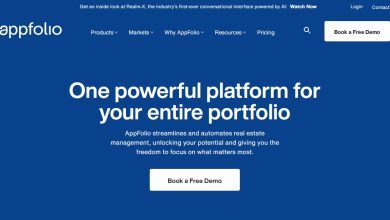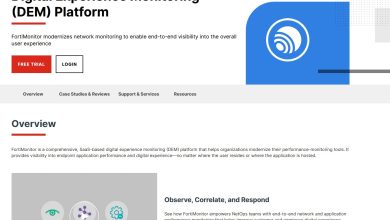You’re running a small business, and there’s plenty for you to do. You need to spend more money to make money. After all, starting a business is often more about managing your business than actually doing anything in particular.
But it’s also about creating an idea that will help you make money, and that’s where the problem lies. To create a living, you need to spend time making and selling things.
For the sake of brevity (and your sanity), here are seven tips on how you can better manage your time, so you can get back to finding ways to make money.
Use Zapier to automate small things. This is a free tool that allows you to connect web apps and trigger them with other apps, triggers, and data from within the apps themselves. The best thing about Zapier is that it’s easy to start and free to use for up to 20 triggers per month. A trigger is basically automation that will happen based on a specific action or event. Examples of triggers are:
- You receive an email that mentions a specific keyword; you can automatically add that email to a MailChimp list.
- If someone comments on one of your Facebook posts, you can automatically add them to your customer list.
- When you receive new leads from your website via email, you can automatically add those email addresses to your CRM to follow up with them later.
Outsource Customer Support
There are multiple resources available to help you outsource customer support, such as Amazon’s Mechanical Turk, Guru, and Upwork. Human-powered support doesn’t always make sense for every company. For example, if you are a one-person show or don’t have a sales team, hiring a large support staff may not make financial sense for your business.
Add a Payment Gateway to your website.
Don’t have a website? You may be missing out on valuable customers and sales. In the US, over 70% of adults shop online. Add a payment method to your site so your customers can pay you securely with their credit cards. There are several payment gateways available such as Stripe, Paypal, Authorize.net, 2checkout etc. Stripe is recommended for beginners because it’s very easy to set up and use.
You should be familiar with the following terms:
- Merchant – the person or business is accepting payments from customers. When you try to process a credit card transaction, your merchant account will automatically approve or decline the transaction. There can be several reasons why a transaction is declined, but in some cases, a merchant might want to override the decline decision and have the customer’s payment authorized. The merchant should look at the transaction record and the reason code to understand why the transaction was declined. You may want to familiarize yourself with various types of credit card processing decline codes here!
- Customer – the person or business paying for a product or service.
ConvertKit – Email Marketing
If you are looking for an easy-to-use email marketing service, you should check out Convertkit by Nathan Barry. This service allows you to get started with email marketing easily and helps you to grow your business. You can use this tool to collect customer information and allow your customers to subscribe with their emails and other services (such as Amazon, Paypal, or Stripe). Here, you can also create content using your subscriber’s email and send it out in an effortless manner.
Please keep in mind that this is just a starter pack for small businesses.
Automate your social media
Social media is a great way to build your business. In addition to interacting with your customers and building your brand, it helps grow your business by increasing your social media following and providing useful data. It cannot be easy to stay on top of everything, so it’s a good idea to delegate it to a team member or even an automation tool. Here are some helpful tactics if you’re looking for ways to automate your small business on social media.
- Schedule posts. While you may not have enough time to post all the content for your business, it’s important to keep a steady flow of fresh content coming out. With most social networks, you can schedule posts ahead of time to publish at times you choose automatically.
- Use a tool like Buffer or Hootsuite. These tools offer a simple user interface that lets you schedule and publishes content while tracking the performance of your efforts.
Automate Your Inventory Management
With good inventory management software, you can get real-time updates on your inventory levels and sales. You can also set up automated reordering of products that you sell regularly. These solutions will allow you to know when you need to reorder something before it runs out and better manages your cash flow in the process.
Automate Your Invoicing
The best way to automate the invoicing process is by using accounting software that offers invoice templates and automatic emailing features. With the invoicing process fully automated, you can set up a template for your invoice with some standard information and upload it to your accounting software. Once you’ve done that, your accounting software will automatically pull in the necessary details (such as order amount, product names, etc.) and fill in the blank spaces with the customer’s information when you make a sale. The email should look professional—so you might want to consider using an online service like HelloSign or DocuSign—but all you need to do is paste the invoice link into your email.
Final thoughts
You may not have the resources of a multinational conglomerate, but you can still automate your small business with these seven tips. It’s quite possible that you’re already doing some of these things, but if you’re not, they’ll serve as inspiration to try some new ideas. After all, when it comes to automation, the possibilities are limited only by your imagination.