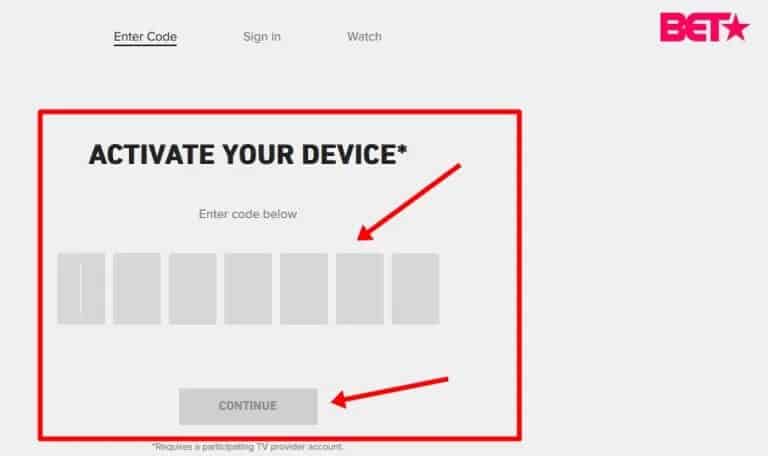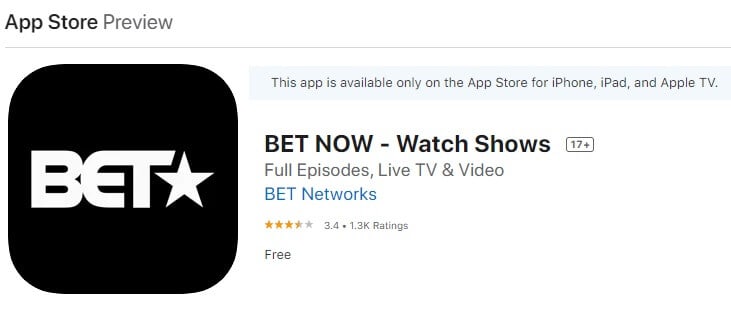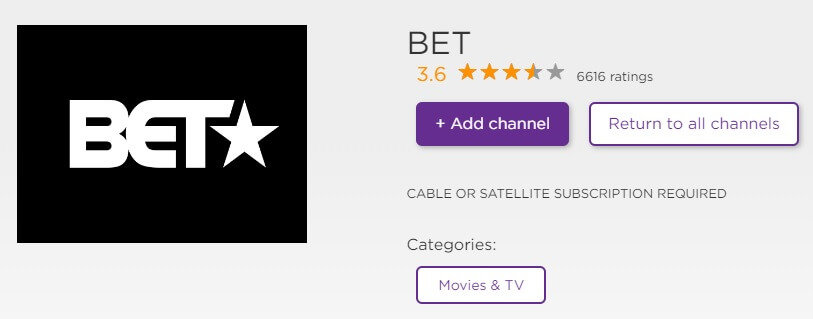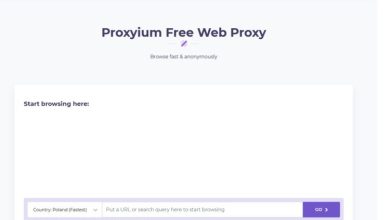Black Entertainment TV, commonly known as BET, is a pay television channel mainly for African American audiences. The BET channel is available on many satellite and IPTV such as Orby TV, Dish Network, DirecTV, Shaw Direct, Verizon FiOS, VMedia, AT&T U-verse, and more.
Not only on Satellite and IPTV, but you can also access BET TV on streaming devices such as Roku, Apple TV, Android, and Fire Stick TV. However, to access BET on these streaming devices, you first need to activate BET at bet.com/activate.
It is a three-step method to activate Bet.
- Go to bet.com/activate and enter the 7-digit code.
- Next, enter the participating TV provider sign-in details.
- You are ready to watch.
Easy, yeah? Go through the guide to install and activate the Black Entertainment Television channel.
Things to consider (Prerequisites)
Sign-in details with participating TV providers, Wi-Fi connection, compatible streaming device, and second device are to name the must-have requirements to activate the BET channel.
Full episode streaming is available within the territory of the United States.
Activate BET on Amazon Fire TV Stick at bet.com/activate
- Turn on your Fire TV and go to the app store.
- In the app store, look for the BET channel using the Search.
- Select the BET TV app from the search results.
- Click GET to install the app.
- After installation, open it and sign in to your BET account (if prompted).
- You see an activation code on your TV screen.
- Go to a web browser on your computer or mobile device and open the activation page – bet.com/activate.
- Enter the activation code here in the provided field and click on the Continue button.
- Select your TV provider and sign in using its credentials.
- Next, follow the on-screen pop-ups to complete the activation process.
- After completing the activation process, you can watch the BET on your Fire TV.
Activate BET Channel On Apple TV via Pay-TV Subscription
- So, Go to the App Store on your Apple TV and search for the BET channel app.
- Once you find the app, press GET to download and install it on your device.
- After installing the BET TV app, launch it.
- You will see a 7-digit activation code n the Settings section.
- After that, open a web browser on a computer or mobile device and go to bet.com/activate.
- On the activation page, enter the activation code, and press Continue.
- On the next page, select your cable TV provider from the list and sign in (if prompted).
- You can now watch the BET channel on your Apple TV.
Activate BET Channel on Roku using Activation Code
- Here, Press the Home button on your Roku remote.
- Select the Streaming Channels option from the Roku home screen and select the Roku Channel Store.
- In the Roku Channel Store, browse through the list of apps to find the BET Channel app or use the Search option.
- Tap on the Add Channel option and follow the on-screen prompts to add the BET app to your Roku channel list.
- After installation, get back to the home screen and open the app from the list of available channels.
- Go to the Settings section to find the activation code.
- Open the activation URL – bet.com/activate on a web browser.
- To activate BET TV on Roku, enter the code and press Continue.
- Select your TV provider.
- Sign in using your service provider credentials.
- BET TV is now active on your Roku device.
How to BET TV Channel on Android TV
- To begin with, head to the Play Store app on your Android TV and look for the BET channel app using the Search option.
- Next, press Install to download and install the BET app on your TV.
- Select Open to launch the app.
- Copy the activation code from the TV screen and open a web browser on your mobile device or computer. (If the activation code is not displayed on your screen, you can find it in the Settings section.)
- Open bet.com/activate on the web browser, enter the activation code in the provided field, and click Continue.
- Now, use your TV provider login details to sign in.
- You can now access the BET TV app on your Android TV.
Watch BET TV using Chromecast
Here are the best steps to follow if you want to use Chromecast to watch BET TV.
- Connect Chromecast device with your TV.
- Connect your Chromecast device and smartphone to the same Wi-Fi network.
- Install the BET app on your smartphone or tablet.
- Launch the app and sign in with your pay-TV provider.
- Now play any video on your BET phone app.
- Press the Cast icon located at the top-right corner of the screen.
- Select your Chromecast device and tap Start Casting.
- You can now cast the BET app content on the big screen through Chromecast.
So, these are the steps you can follow to activate BET TV Channel on your Roku, Android TV, Apple TV, Fire Stick TV, etc.
BET Activation Failed – Troubleshooting Tips
The following troubleshooting tips are highly recommended to fix the BET activation issues.
- Generate Code and Use it without Delay: After generating a unique activation code, head to bet.com/activate to use the code without delay. The code will expire if you hold up.
- Clear Cache: Make sure the web browser is compatible with the activation URL. Before accessing the link, clear the browser cache.
- Update the App and Streaming Device: Go to your device’s Settings and upgrade it to the higher version (if available). Also, ensure that the BET app is updated to the latest version.
- Fix Internet: Slow Internet? Contact your ISP and ensure it is working fine.
- Contact Cable Provider: Get in touch with your TV provider if the above tips don’t work.
About BET Channel (Black Entertainment Television)
BET has incessantly helped “innovate, revolutionary programming,” targeting African-American audiences. Thise channel has come a long way since its launch (on January 25, 1980). BET is the hub of modern music, news, quality entertainment, and public affairs.
Its BET Her channel is dedicated to black women. Subscribe to this channel through a participating TV provider to enjoy never-ceasing entertainment.
Final Words:
BET is available to over 88 million American households (as of 2015). So why not join the massive community and enjoy films and award ceremonies?
Activating the BET NOW app on your streaming device isn’t difficult if you refer to the steps above.
Frequently Asked Questions
Is BET free?
BET can be free for you if your TV provider has this channel. So, you only need to install the app, which is free.
My sign-in details don’t match. What should I do?
You can’t complete the activation process if the credentials don’t work. So get in touch with your TV provider right away for a quick solution.
Do I have to create a BET account? Is it mandatory?
Well, you can create an account with BET. But, it is not obligatory.