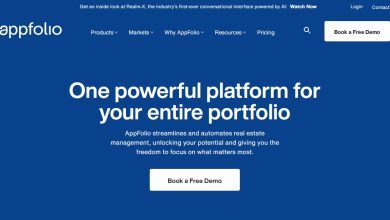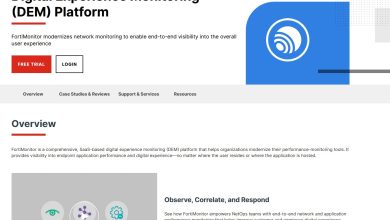Business owners worldwide face varied risks like competitive risks, monetary risks, bankruptcy, etc., while setting up a business. Though many of them have a knack for dealing with these risks, one of the major risks that surprise them is the risk of a cyberattack.
Cyberattacks and data breaches are sudden and deadly, thus invading data privacy and damaging the business finances.
You will be shocked to know if I tell you that these cyberattacks are mainly targeted at small businesses, running their firms with minimal costs and with less or no investment in cybersecurity. Cybersecurity issues are mostly overlooked for running a fast and cheap business.
Shocking Cyber-Security Facts on Small Businesses (2021):
- 43% of the small businesses are a target of cyber attacks
- 60% of the victimized businesses are shut down in 6 months
- A rise of 424% in cyberattacks targeted small businesses as compared to last year
- 22% of the small businesses encrypt database for security
- 47% of the businesses are unaware of cyber-security measures
Small business owners feel that cybersecurity is all about changing passwords and avoiding phishing emails. But little do they realize that their business needs the latest cyber-security solutions for protection against intelligent hackers.
Below mentioned are a few cybersecurity tips beneficial for small business owners.
Cybersecurity Tips for Small Business:
-
Always have Protection from Viruses, Spyware & Malicious Code:
Cyber-criminal’s resort to viruses and spyware, which are software with malicious codes. They are used for entering into your computer for invading data privacy. Avoiding suspicious emails, clicking pop-ups, or unknown links will prevent spyware’s entry into your computer.
Install a reliable antivirus software like Norton Antivirus or McAfee, which secures your software, website data and has anti-spyware features.
Regular updates of this software are available, which take care of the latest security vulnerabilities. Configure your systems in such a way that these updates are automatically installed, and your small business is always secured from these intruders.
-
Use Multi-Factor Authentication (MFA):
When varied employees work on various platforms and multiple software, implementing MFA becomes essential. MFA prevents cyber-attacks because the main motto of MFA is to defeat cybercriminals in their attempt to steal customer data and other sensitive information. There is dual security before gaining access to data, and hence hackers tend to abandon such secured sites.
Since users are verified with multiple evidence apart from passwords before gaining access, the data remains secure.
Example: Additional evidence can be in the form of a security question, CAPTCHAS, fingerprints, SMS on the phone, etc., apart from the login details entered.
To ensure that only the authorized get what they want, install MFA software to secure your company information better.
-
Hire a Security Specialist:
It’s a myth if you feel that hiring a cybersecurity expert is only meant for large businesses. Your small digital empire also needs a security expert to protect your web against vulnerabilities and breaches.
Assistance Provided by Cyber-Expert:
- Installing Firewalls
- Employee Training
- Installing Anti-Virus & Anti-Spyware software
- Implementing MFA
- Taking care of Backup and Recovery of Data
- Monitoring Network Vulnerabilities
-
Make Sure Your Website Is HTTPS:
Why does my business need encryption?
This is asked by many web owners who are unaware of its advantages. Encryption security shields your web business data from cyber threats by securing browser-server communications.
It converts plain text (insecure text) into cipher-text (gibberish language) and ensures that if your website data falls in the hands of the intruders, they may be unable to read or misuse the same.
To secure your website data with encryption, install SSL (Secure Socket Layers) certificate on your website, and display the trust icons like HTTPS (Hyper-text Transfer Protocol Secure) and padlock for your customers.
Approach some cheap SSL certificate providers like CheapSSLShop, RapidSSL where a variety of web securities awaits. You will be amazed at the web security discounts offered by this certificate provider.
Their customer service is also worth appreciating, and you will never be stuck up with SSL certificate installation problems on your website.
-
Create Backups:
Backups are considered to be the ultimate defence in protecting the loss of data. They help in restoring data in case of unwanted contingencies and stabilizes your business.
For example, data loss can happen due to human neglect, malicious attack, hard drive failure, system crash, etc.
There are multiple backup methods, and you need to choose which one is ideal for your business.
Ensure that your website data is stored in the cloud or any other off-site location, and regular backups are taken to restore data in case of emergencies.
-
Disable Auto-fill:
The rise in cybercrime needs to be addressed very seriously by implementing strong security methods. For example, one way to ensure data privacy is to discourage the use of the auto-fill function.
In many cases, it is observed that employees save their login details and hence passwords too are auto-filled, which is very risky in today’s era.
It becomes easy for hackers to instantly access your data and misuse it. When the auto-fill function is disabled, the web browsers will not save the passwords.
Ensure that your employees follow the same process, thus giving a tough call to hackers for accessing your site data.
-
Secure Wi-Fi:
When your Wi-Fi is secured with encryption and passwords, the chances of online threats reduce. If you are using public Wi-Fi, make sure to use a VPN (Virtual Private Network), ensuring data privacy by allowing you to build a secure connection on a private network.
Keep your VPN at a secure location and hide your network name. Secure your router with a complex password for better protection against cybercriminals.
Tips for Securing Wi-Fi:
- Restrict access to Wi-Fi
- Change passwords frequently
- Encrypt your network
- Install Firewall and Antivirus Software
Ensure that your employees never use public Wi-Fi for office work since the network may be compromised, making it easy for hacker entry.
Using a secured Wi-Fi will help detect malicious sites and prevent you from navigating such sites by sending alerts. It also blocks risky traffic from entering your network.
-
Get Cyber Liability Insurance:
The increase in cybercrimes and data breaches has led to increased monetary loss and damaging business reputation. This has made Cyber Liability Insurance all the more pivotal for digital business.
Cyber Liability Insurance covers the below factors in case of a data breach:
- Sensitive information
- Social security numbers
- Bank account details
- Credit card numbers
Apart from the insurance fees, cyber liability insurance helps inform customers about data breaches, restoring their business information and data, recovering compromised or lost data, and mending their damaged systems.
If financial transactions are exchanged on your website or any other confidential data is stored, cyber insurance is vital for business protection.
There are different types of cyber insurance coverages, and costs are covered depending on the type of coverage your business needs.
Few More Cybersecurity Tips:
- Limit access to employees
- Shut down devices daily
- Use complex passwords and update them regularly
- Use unique usernames
- Avoid free options of web securities
- Train your employees and keep them updated
- Update your software and systems regularly
Final Thoughts:
Many businesses don’t feel the need to invest in cybersecurity until they face a distress call. When distress arises, and they face the enormous cost of a cyberattack, it’s too late since their business cannot afford the same. This instantly keeps them out of business.
It’s advisable to invest in a password manager, trustworthy antivirus software, and regular training programs for employees for facing cyber threats to save your digital empire.