
Are you hoping to learn the basics of editing photos? This can be a great way to make great photos even better.
Keep reading for our guide on how to edit pictures for beginners. These simple adjustments can make all the difference to your photos.
Correct Exposure
Getting the right exposure for a picture means balancing your shutter speed, aperture, and ISO. A perfectly exposed image will not have blown-out highlights, or dark, shadowy areas. When editing photos, look at the histogram tool included in many photo editing applications.
This tool will allow you to see the tonal distribution across your image using a digital graph. This will allow you to see where your tonal distribution is spread evenly, and to identify areas where there is a stark tonal contrast. If a photo has dark areas, you can use your editing software to increase exposure, and you can decrease exposure in areas that are too bright.
For a free photoshop alternative, head to the link.
White Balance
White balance refers to the color temperature of your photo, and will mostly depend on the lighting you were shooting with. A perfect white balance will show white as you would see it in reality, without overly cool or warm tones.
On the other hand, if you want to make a photo warmer or cooler to fit a certain mood or scene, you can do so by adjusting the white balance within your editing app. This can have an effect on the colors in your pictures, as an overly warm white balance will make whites appear yellow.
Contrast
Adjusting the contrast of your photos can help you avoid a photo that looks flat due to a lack of color contrast. To make certain areas pop, you may consider adjusting the contrast as it can help certain details stand out in an image. It can also work to make darker colors in the background appear clearer for some extra visual interest.
Sharpening
Using the sharpening tool in your photo editing software can help to make photos appear more crisp and clear. It can also help you bring out details that are not sharpened enough to be easily visible to the viewer’s eye. While sharpening your photo can have great results, you want to make sure you don’t overdo it.
An overly sharpened photo will look pixilated, meaning you’ll miss out on the smooth quality of the photo that you should be aiming for. This can result in your photo losing definition, which may strip your photo of certain colors or could result in an overall saturated image.
How to Edit Pictures: A Guide for Beginners
Knowing the basics of how to edit pictures can come in handy, even if you not hoping to become a professional photographer. Even the most basic photo editing skills can help you seriously improve the quality of a photo. Keep some of these photo editing tips and tricks in mind so that you can make the most out of family photos, or photos for your business.
Are you hoping to learn more about photography equipment and software? Head to the “Gadgets” section of the site.

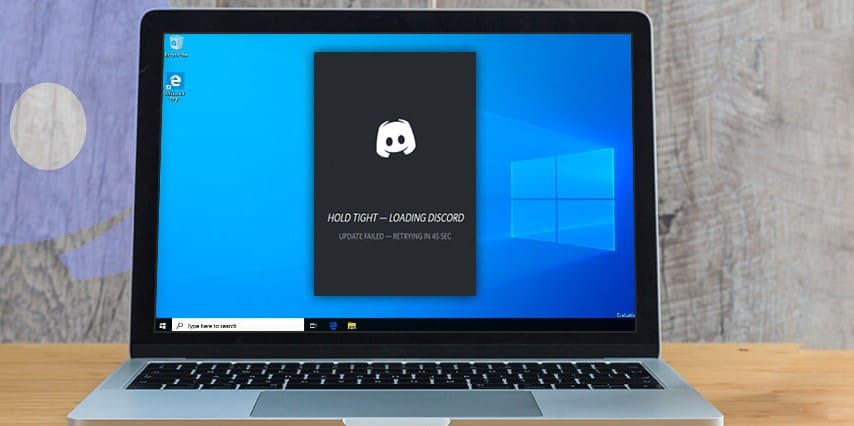
![[pii_email_c0872b2275c5451a2577]](https://www.allnetarticles.net/wp-content/uploads/2021/09/How-To-Fix-Error-pii_email_c0872b2275c5451a2577-in-Email.png)
![[pii_email_c75373ce5b34bf577425]](https://www.allnetarticles.net/wp-content/uploads/2021/08/Fix-pii_email_c75373ce5b34bf577425-in-3-Working-Ways.jpg)
