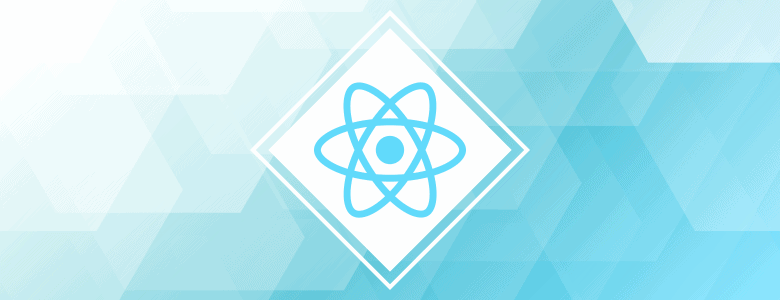
Hello newcomers! If you have decided to learn something new in the world of technology and your choice fell on React Native, then this article is for you. Here I have described the most popular questions about this technology, namely: its basics, how it works and what it is in general; how beginners can learn React Native, and gave useful tips for this. So, read, it will be informative!
What is React Native and why was it invented?
React Native is a JavaScript platform for developing real mobile applications for iOS and Android. It is based on the JavaScript React library for creating user interfaces (UI), but instead of targeting the browser, React Native is focused on mobile platforms. In other words, web developers can now write mobile applications. All this is due to the comfort that the JavaScript library gives us, which we all have known for a long time. In addition, since most of the code you write can be shared across platforms, React Native makes it easier to develop simultaneously for both Android and iOS. On React Native, applications will be written using a mixture of JavaScript and some kind of markup known as JSX. Then everything goes through its own APIs and renders (depending on the operating system).
This way the application will be rendered using real components of the mobile user interface rather than web views. React Native helps developers reuse code across the browser and mobile devices. Developers don’t have to create the same app for iOS and Android from scratch. If you’ve ever developed for a mobile device, you will be very surprised how easy it is to work with React Native. The creators of React Native have made very cool developer tools and informative bug reports. That is, if you are mistaken about something, you will easily understand what exactly the problem is. These small benefits all boil down to saving you and your colleagues time and energy. This allows you to focus on more important and interesting parts of your job and be more productive in general. Let’s talk more about the benefits of React Native. The fact that React Native almost entirely uses APIs for standard rendering, its platform allows it to stand out from most existing methods of developing cross-platform applications such as Cordova or Ionic.
It actually transfers the markup into real user interface elements using existing view renderers on whatever platform you’re working with. In addition, React works separately from the main thread of the user interface, so the application can maintain high performance without sacrificing its capabilities. The update cycle in React Native is the same as in React JS. The main difference between the two in a browser is that React Native does this by using its platform’s UI libraries instead of using HTML and CSS markup. To summarize this issue, React Native is a cool infrastructure that allows web developers to create foolproof mobile applications using their JavaScript knowledge. I can say that this is a very promising area and it is worth investing your time and energy into it.
Well, you have learned all the functions of React Native and what you can do with it, and your eyes are burning with the desire to quickly start learning this technology. Before diving into the tactical details of becoming a React Native developer, I want to give you a couple of general self-learning tips. I realized that people learn new things successfully if they devote enough time to learning. I understand that we are all constantly busy, but by performing minimal actions, we are already learning.
Contro
l yourself Focus on what you are learning and take a step back from new things for a while. Allow yourself to learn basic concepts instead of constantly chasing the latest updates.
Planning
Don’t underestimate smart planning. Without it, you will simply drown in the information abyss, you will grab onto everything at once and are unlikely to achieve significant results. So try to take a look at a number of learning resources and highlight those that seem most promising to you. They will be included in your plan. We dismiss all the rest for a while, unnecessary information like reading the news will only confuse you and take time. If you are just starting out with something, choose resources that will help you learn not the intricacies of the case, but the basic concepts. First, you need a strong backbone of knowledge, and for all sorts of “10 tricks to use React Native” and things like that, you will find time after. And it’s not even just about time: having a good foundation, you will then assimilate all other information much faster and more efficiently. Tie your plan to the calendar so that its items don’t get lost in the boundless future. Set clear goals and stick to a schedule.
Time
Remember that learning takes a certain amount of time. Moreover, the regularity of the classes is important. One hour daily is more effective than seven hours once a week. If it is very difficult to set aside time, try starting small, say 15 minutes a day (how much can you find?) Gradually, when you get into a rhythm, try to increase the time of classes. Marking down on your calendar how much time you’ve spent learning and it will discipline you.
Gradualness
Think back to how you studied in school. Graduation is an important teaching principle, but it is often overlooked. For example, learning a new technology, people immediately try to start using complex packages, creating their own applications (also very tricky). Naturally, this most often leads to failure, and hence to frustration and abandonment of training. Don’t do this. As mentioned, start with the basics. It may not be very exciting, but it will allow you to understand what, how, and why is happening. Try your new skills in real-world applications after you practice in the sandbox. Gradualness also concerns the choice of material for study. Don’t grab onto everything at once. Learn one concept, one step at a time. Practice it and only then get down to the next one.
Practice
To become a good developer, watching videos and reading books will not be enough. Even if you repeat the writing of the code given in the tutorial (although this is also important). You need to learn to do something yourself. Once you start your project (remember that you shouldn’t try too hard at once), you will inevitably look for solutions to emerging problems, study why something is happening, etc. Thus, you can learn quite a lot of knowledge and develop problem-solving skills.
I’ve put together some learning resources to React Native for you:
#1 – JavaScript for Cats.
#2 – A JavaScript tutorial, starting with the basics, including a lot of JavaScript / DOM subtleties and tricks.
#3 – Understanding React is a great way to learn React Native. I think this is clear from the name itself. The official documentation can be of great help with this. I’m a big fan of Dan Abramov’s tutorial. It teaches you the things you need to know to use React.
#4 – Introducing JSX will come in handy for those new to JSX.
#5 – For learning lifecycle methods – React.Component.
#6 – Official documentation of React Native.
#7 – Another good, free resource is React Native Express by Devin Abbott.
These resources will help you build a solid foundation for further learning.
What tools should you use? For successful training, as well as for successful work in general, a properly configured development environment and carefully selected tools are of great importance. Here are some things that can make your task easier:
- Expo :
It is a free and open-source toolkit that lets you create iOS and Android projects. It makes the creation of mobile applications very easy. You don’t have to worry about the platform properties (which is important when you are just starting to learn), the Expo developers have taken care of this for you. Many APIs are provided by default (camera, icons, etc.), so you don’t have to install them separately. If you’ve never worked with React Native, or even if you’ve worked, I highly recommend that you familiarize yourself with this. I use this method for every project. - React Navigation :
Most likely your application will have more than one screen. Pay attention to React to Navigation for navigation control. It is quite easy to use, so you can often see it in various training resources. - React Native Elements :
It is a UI library for building beautiful applications quickly and easily. Its usefulness not only in providing common UI elements but also as a good way to learn how to use React Native. You can learn how to structure and create your own UI components.
Conclusion
The digital world in which we live gives us the opportunity to learn any technology and without even leaving home. The World Wide Web contains a wealth of materials, online courses, video tutorials, and webinars to help a beginner turn professional in React Native Development. In this article, I have outlined the most important issues, tips, and some resources that will really help you. I wish you success, developer!

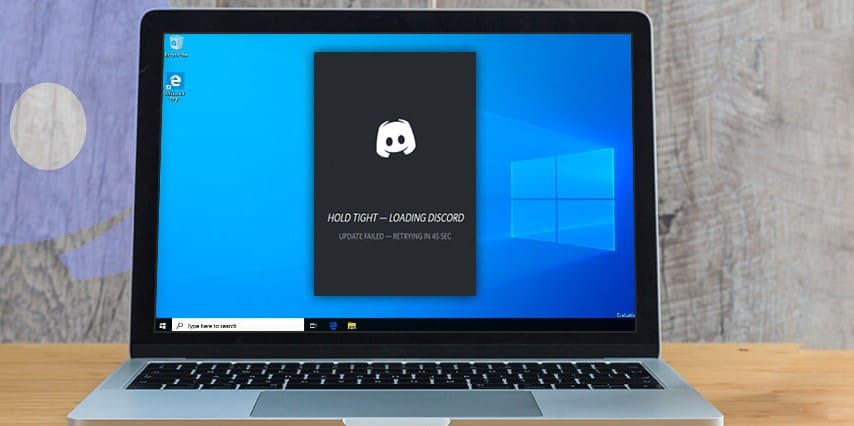
![[pii_email_c0872b2275c5451a2577]](https://www.allnetarticles.net/wp-content/uploads/2021/09/How-To-Fix-Error-pii_email_c0872b2275c5451a2577-in-Email.png)
![[pii_email_c75373ce5b34bf577425]](https://www.allnetarticles.net/wp-content/uploads/2021/08/Fix-pii_email_c75373ce5b34bf577425-in-3-Working-Ways.jpg)
