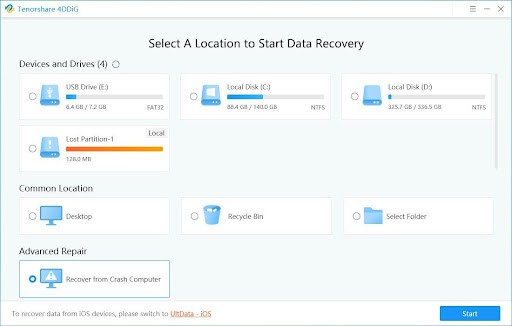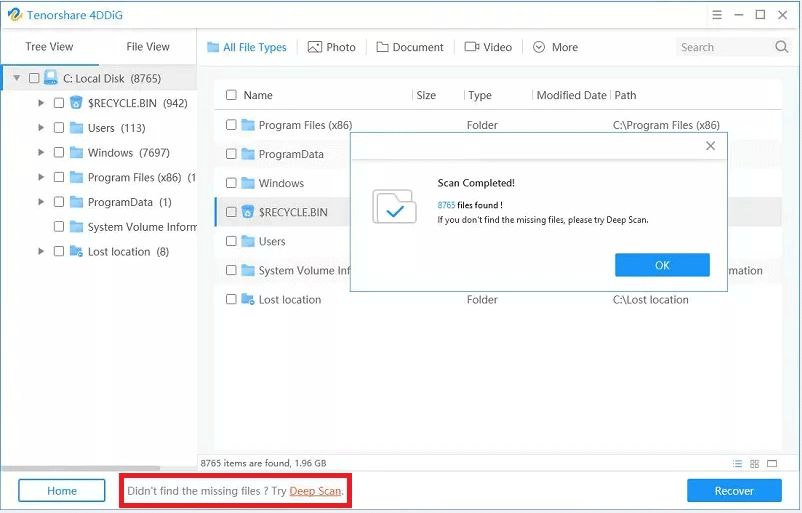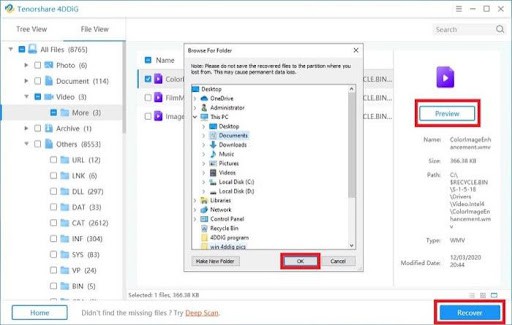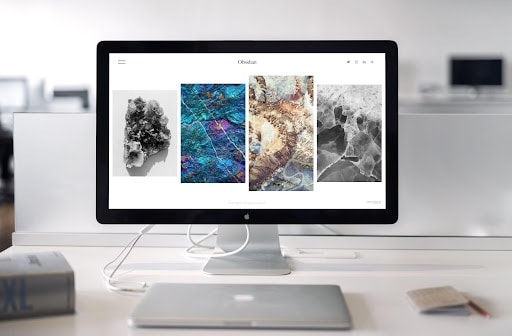Don’t you hate it when you end up losing your valuable data from your hard drive by mistake? You might be surprised to know how common data loss is. People end up deleting their entire business documents by mistake. It can be frustrating and outright aggravating when you are unable to recover these valuable documents.
Well, worry not! You’ll be thrilled to know that your lost data is still on your hard drive. Since your data isn’t permanently lost, you can easily recover it using the latest hard drive data recovery software Tenorshare 4DDiG. This data recovery software will allow you to repair data from all your devices quickly.
What IsTenorshare 4DDiG?
Tenorshare 4DDiG is a data recovery software that allows you to retrieve lost data from all mediums i.e., flash drives, Hard Drives, Memory Cards, Digital Cameras, Camcorders, etc. It’s available on Mac as well as Windows. Thus, you can rely on this data recovery software for all kinds of data loss scenarios such as formatting, deletion, and RAW.
You can retrieve all kinds of lost files using the Tenorshare 4DDiG such as mp3, mp4, JPG, zip, Docx, and pdf files. No matter how certain you are that you have permanently lost your data, Tenorshare 4DDiG will dig it up for you. Tenoshare 4DDiG uses advanced algorithms to scan for the lost data and presents it for you to preview.
What Features Does Tenorshare 4DDiG Provide?
Tenorhshare 4DDiG has a list of premium features for customers.
- Provides a very high recovery rate
- Recovers your lost data without overwriting any of the existing files
- Allows you to locate lost files by type and date quickly
Why Use Tenorshare 4DDiG?
Here’s why you should use Tenorshare 4DDiG for your data recovery:
- It’s very easy to use
- It allows you to recover all kinds of files
- It supports a plethora of different storage devices and memory cards
How To Use Tenorshare 4DDiG For Data Recovery?
Tenorshare 4DDiG is extremely easy to use. First, you should install Tenorshare 4DDiG for your device. After installation, simply open the program. Now you can easily recover all the deleted files on your computer or mac.
Recovering Lost Data On Windows:
Tenorshare 4DDiG works on many operating systems such as windows 10, windows 7, windows 8.1, and Windows 8. Here’s a step by step explanation of how you can recover your last data from the hard drive:
- Step # 1 – Select A Location:
After installing and opening the Computer data recovery software, you will notice that all your local drives appear on the interface along with external drives and recycle bin. You can specify the folder as well. Tenorshare 4DDiG also allows you to recover data from the crash computer.
Now all you have to do is select the location from which you want to recover your data.
- Step # 2 – Click Scan And Preview Your Files:
After selecting your desired location, click scan. It takes a while to scan all the files, so you have to wait. Since Tensorshare 4DDiG’s scanning time is flexible, you can stop scanning in between and click resume at your own convenience. Once the scanning process is completed, results will be generated on the interface.
Keep in mind that you can choose from two scanning modes. The first one is a quick scan, and the other is a deep scan. As the name suggests, a quick scan will quickly find the deleted files. On the other hand, the deep scan will take quite a while but will dig deep-buried deleted files on your computer.
Now you can select and preview the files you have lost. If you want, you can preview the details of specific files.
- Step # 3 – Click Recover and Save:
Now you can either specific files to recover or recover all of the lost files. Click recover and select a location to save your files. And voila! You are done.
Recovering Lost Data On Your Mac:
Recovering data on your Mac is very easy and follows the same steps as described above. Tenorshare 4DDiG for Mac supports many operating systems such as macOS Big Sur, macOS 10.15 (Catalina), macOS 10.14 (Mojave), macOS 10.13 (High Sierra), and macOS 10.12 (Sierra).
When you lose files on your Mac, you should stop using the mac or hard drive. The reason is that after deletion, the deleted file stays in the same location until another file takes its place. That’s why you need to make sure that you recover the lost files on your Mac as soon as possible.
Key Takeaways:
Tenorshare 4DDiG should be your number 1 choice for retrieving your lost data. The best part about using Tenorshare 4DDiG is that you don’t require any prior technical knowledge to use this data recovery software. The sheer variety of devices supported by this software opens up limitless probabilities for data retrieval. Want to know more about how Tenorshare 4DDif works? Check out this official YouTube video: