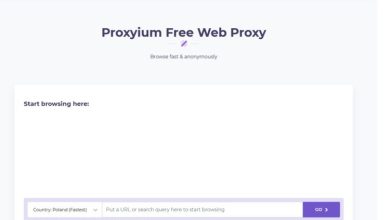1. Using Weak Passwords
If your passwords are not long combinations of upper- and lower-case letters, numbers, and special characters, then your passwords are weak and easier to compromise.
2. Using The Same Password For Everything
Doing this might seem easy and convenient, but it actually puts you in a lot of risks. If someone manages to break into just one of your accounts, they could easily access all your accounts by using that one password.
3. Not Using A Password Manager
Did you know that the average internet user has over 200 digital accounts that require passwords? If you’re not using a password manager, you’re probably reusing passwords or storing them in a not very secure place. A password manager can not only keep your passwords safe but also make sure that you’re using a strong unique one every time.
4. Using Public WiFi
Unless you’re absolutely sure that the WiFi you’re connecting to is trustworthy, it’s best not to risk it because there might be some hackers lurking around. If you’re using a public or shared device, make sure to log out. Never choose the “remember me” option. Clear the cache for good measure.
5. Using Your Social Media Account As A Sign-In Option
This might seem convenient but in the case of a data breach, you will be exposed a lot more than if you didn’t use your social media accounts as your login option. You also risk allowing the site access to your personal information. It might take a couple of minutes more, but it’s much safer to sign up with an e-mail address.
6. Not Enabling Two-Factor Authentication
Without two-factor authentication, someone could easily reset your password and gain access to your account. Two-factor authentication makes this harder because someone would have to have access to your email and or your phone first.
7. Not Filtering Your Connections
What percent of your Facebook friends do you actually know in real life? Be wary of accepting requests from people you don’t know. You never know what their intentions are.
8. Sharing Too Much on Social Media
According to Safeguard Cyber’s CTO, Otavio Friere, the more you post about yourself, the more a hacker can learn about you and the more effectively you can be targeted. If anyone can see your school, workplace, hometown, email address, etc., it’s easier for someone to steal your identity by pretending to be you. If you’re regularly sharing your exact location in real-time, you might also be putting yourself physically at risk.
9. Using Your Phone Number For Two-Factor Authentication
We mentioned earlier that you should always enable two-factor authentication. If you want to take it a step further, don’t use your phone number for it. Phone numbers can be cloned quite easier than you think. Using an app such as Google Authenticator or Authy is a lot more secure.
10. Not Encrypting Your External Storage Drives
If you’re transferring files between computers, you’re most likely using some sort of external drive. These devices can easily be compromised. Anyone can steal it from you and see what’s in it. A good way to prevent this from happening is by encrypting the device. You could get one with built-in numeric pads so you won’t even need a software!
11. Not Using VPN
VPN stands for Virtual Private Network and it allows you to connect to the Internet without revealing your actual IP address and location. This is a must if you’re connecting to public WiFi as it disguises where you’re connecting from. Make sure that the VPN you’re using doesn’t maintain logs so they can’t track you and your activities.
12. Not Monitoring Yourself
Make it a habit to “stalk” yourself. Constantly review what you’re posting online to make sure that you’re not revealing information that might put you at risk.