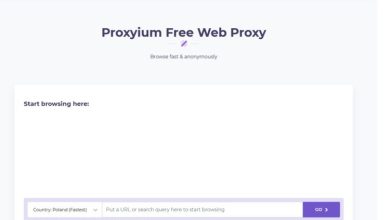There are so many advertisements showing small business owners becoming tech-savvy. Such businesses are becoming more organized, stable, and consequently, more profitable by using accounting solutions for their daily operations. With QuickBooks, it has become easier for businesses to manage their finances, pay their resources, and accept payments from customers. With several million customers, QuickBooks has become one of the most widely used accounting solutions in the globe.
There are different QuickBooks Online and QuickBooks Desktop solutions. While the former has more users, the latter is typically more powerful. The primary reason why more people are using QuickBooks Online is that it can be accessed from anywhere. But that advantage disappears with QuickBooks Desktop hosting.
How Is QuickBooks Desktop Hosting Better Than QuickBooks Online?
There are several advantages of QuickBooks Desktop hosting over QuickBooks Online.
Version Support
You can install any version and any edition of QuickBooks Desktop on a cloud desktop. However, QuickBooks Online is managed directly by Intuit. As an Intuit Authorized Hosting Provider, Apps4Rent can host QuickBooks Desktop Pro, Premier, and Enterprise starting from the 2017 edition.
Advanced Features
QuickBooks Desktop has some features that cannot be used with QuickBooks Online. These features can be accessed only when the application is installed on a machine. Hosted QuickBooks Desktop ensures that the application is installed on a server to make these features available to users remotely.
Customer Service
Unlike QuickBooks Online, the hosting service provider will be responsible for additional support. Most hosting service providers will be providing some support. However, the coverage time and support type will vary significantly with the quality of a hosting service provider. As an Intuit Authorized QuickBooks Host, Apps4Rent provides 24/7/365 phone, chat, and email support, even on weekends and public holidays for QuickBooks hosting queries.
However, in the case of QuickBooks Online, Intuit offers support Monday to Friday from 6 am to 6 pm PST. Additionally, there are disclaimers for support.
Updates and Upgrades
Unlike QuickBooks Online, the updates for QuickBooks Desktop have to be installed manually. Sometimes, users may have to downgrade or switch to a previous release for compatibility. This is not possible with QuickBooks Online. In the case of hosted QuickBooks Desktop, the hosting provider is responsible for the upgrades. You can request them to revert changes and ask for backups.
Licensing Differences
In the case of QuickBooks Desktop, the licenses can be perpetual. In other words, you will own the software copy. You can carry the same license while hosting. So, like an email migration service, QuickBooks hosting migration is also about moving your data to the cloud.
This is not the case with QuickBooks Online. With QuickBooks Online, users have to pay a monthly licensing fee to Intuit. This subscription has t be renewed for each month. In the case of QuickBooks Desktop licensing, you will only have to pay the hosting charges every month. The license will remain yours forever.
Clearly, QuickBooks Desktop hosting is better in most cases. If you have more queries, contact Apps4Rent QuickBooks hosting experts.