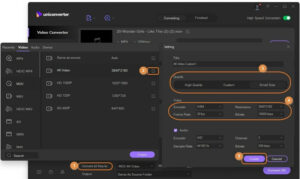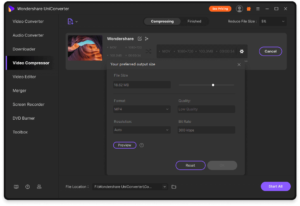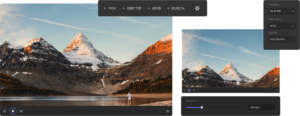Over the years, phone videos have continued to increase in size so much that a few hundred videos in your phone storage can fill up space. The increase in phone videos’ size is mostly due to the rise in the screen resolution of the phones made these days. It used to be the 640 X 480-pixels VGA videos, but now the phone videos are in the range of 3840 X 2160-pixels 4k videos. A lot of space is occupied by such videos.
As the videos or MP4 files’ size is continually increasing, more and more MP4 files need to be compressed or deleted to free up space.
There are several reasons why anyone would want to reduce the size of any phone video. They include the following.
Reason 1: Ease of sharing
People tend to reduce phone video sizes to share them with friends, especially over the net quickly. Sometimes, the recipient lacks enough storage space; hence, the video is compressed to a smaller size.
Also, to send the videos through email, there is a need to compress them.
It is also common to reduce the size of large videos before sending them over social media or YouTube to save the data cost of sharing them.
Reason 2: To Free up space on the device
It is no doubt that large videos occupy lots of space on a device. To not wholly lose any such tape, one can opt to reduce the size to occupy less space on the storage device.
It may also come up when you have little space left on your device, and you want to receive vital videos.
Reason 3: Customizing videos for low-resolution screens.
Sometimes people may want to reduce the video from a high-resolution to a low-resolution to fit the phone’s resolution. It may also be that the high-resolution video is not playing on the phone’s media player.
These are just a few reasons why people compress MP4 files.
Whatever may be the reason why you want to compress an MP4 file, it is generally not advisable to reduce the size of original videos. This is because the video may be permanently damaged and lost in the process. If you have to alter the size of any irreplaceable video, ensure you have backed up the video first. Alternatively, use the duplicate of the video and never the original.
When you want to compress MP4 files and other video formats, you can use many online and offline video compression tools. Among the best video compression tools, you can use is the Wondershare Uniconverter.
What is Wondershare Uniconverter?
Wondershare Uniconverter is online software that allows you to compress MP4 files and many other video formats. It doesn’t alter the quality of the video even after compression. It has a user-friendly interface that makes it easy for you to compress any video. It also has affordable rates.
Let’s move on to showing you the best way to reduce the size of phone videos.
Ways to Reduce Phone Video Size
-
Reduce Video Resolution
Image Alt: Video Compression tool 1
One way you can reduce your phone video’s size is to drop the video resolution to a lower resolution. For example, if you have a UHD video with a high-resolution of 3840 X 2160-pixels, you can reduce the video’s size (around 165Mb) by lowering the resolution to somewhere about 1280 X 720- pixels (24Mb). There are a lot of video compression tools that you can use to perform this task. All you need to do is set the final resolution you want the video to be compressed.
However, different video compression tools have other methods of carrying out the compression.
-
Change the Aspect Ratio
Another way you can reduce the phone video’s size is to change the aspect ratio—the standard aspect ratio for videos used to be 4:3, which has long changed to 16:9. If you have a large size video, try checking the aspect ratio, and if it is higher than 16:9, you can adjust it using a suitable video management tool.
-
Cut down the video Data Rate
Image Alt: Video Compression tool 2
Another way you can reduce the size of a phone video is to cut down the data rate. However, you must know that doing so will affect the quality of the video. If you are interested in high-quality videos, you can attempt the previous ways to reduce the video size.
When you have altered the data rate, the video’s size and quality will be reduced.
A smaller data rate consumes less bandwidth; that is why most streaming sites cut down on their data rate from 10-20Mbps to around 2-3Mbps.
-
Change Compression
Image Alt: Video Compression tool 3
The last (but certainly not the least) way to reduce the size of your phone video or MP4 file is to change the video’s compression. In other words, you are to change the codecs from the normal H.264 or MP4 to a lower one, such as HEVC or High-efficiency video coding, which is the same as H.265. Some devices allow for this switch due to the processor they use. The problem, however, is that you will be unable to send the HEVC online.
The H.265 will reduce your video’s size, but as it is, you can’t share the video online because it has lots of patents and attracts an increase in royalties over H.264.
Conclusion
At the end of this article, we have shown you how you can use to compress MP4 files and other video formats. Most of the ways require that you use a good video compression tool. We recommend you use Wondershare Uniconverter to compress your videos and also to manage your videos