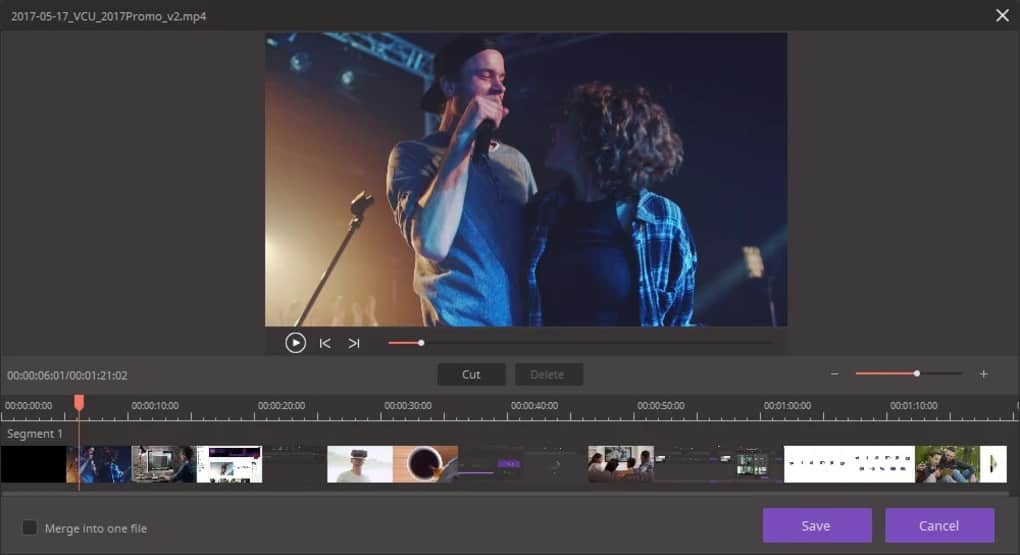
Video converters are trusty programs that give you the flexibility to save video files in any format possible. This said, being selective of video converting software you would like to download or buy is a must.
Choosing the perfect video converter can be hard. You need to evaluate some crucial factors like the software stability, the conversion speed, the output quality, the supported input and output files, and more.
To make things easier, we have done the research for you and here are 3 of the best video conversion software.
-
Wondershare UniConverter
This video converter software offers you original high-quality video conversions along with full GPU acceleration. You can try it first for free or choose from the plans that they offer. Their plans range from $29.95 for the annual one-PC plan to a business plan priced at $161.91.
Wondershare UniConverter is a one-stop converter for downloading and storing any type of media files and memories. It doesn’t just work as a converter but an editor too. With this converter, you can also make videos standout because of its easy to use video editor. You have access to turn and customize home movies into great quality videos with WonderShare’s advanced editing features.
WonderShare allows you to accomplish and get editing tasks done fast but still high-quality thanks to its handy tools and features. Be able to convert any format at 30x faster speed and have the ability to convert more than a thousand types of audio and video formats.
With Wondershare UniConverter, convert or backup any multimedia files separately and even simultaneously and do conversions in any device that you use. The customizable setting of this converter also allows you to compress videos to the right size for playback on mobile devices and also for other purposes.
Also read: Top 5 Paid Video Converters Reviews
-
Aimersoft Video Converter Ultimate
Aimersoft has free downloadable versions and plan options that you can choose from. Year subscription costs $39.95, a Lifetime license is $49.95, and the Business lifetime plans start at $9.95. If you are looking for a fast and intuitive converter, Aimersoft is for you.
The program offer 90x faster speed is possible for converting any video formats with this converter. With this, you can effortlessly convert any audio and video formats at high-quality. With Aimersoft’s high-speed conversion technology, converting movies, DVD files, music, and video at HD is possible 90x faster.
This ultimate video converter allows you to add videos and movies from different sources directly and be able to convert videos and other files on any platform and on any device. Aimersoft can convert over 500 and more different formats.
This converter also allows multi-core processor optimization, which converts with varying cores of GPU that can accelerate every conversion that will be done. Aimersoft achieves faster conversion because of NVENC, Intel HD Graphics, NVIDIA CUDA advanced hardware acceleration.
In addition, Aimersoft can convert popular formats like MOV and MP4 without the hassle of having to re-decode the process and without decoding each format.
-
DVDFab Video Converter
The video converter is powerful and packed with full features needed for fast and easy conversion. It can convert any multimedia files with any format and even convert videos to mainstream audio formats, both playable on home theater and mobile devices.
DVDFab offers a free trial and up for grabs at an affordable price of $44.99. With the help of DVDFab’s AI Enlarger, video converted results can be upscaled from 480p to 1080p. This is done by 300%, and even from 1080p up to 4K level. The AI enlarger, however, is sold separately. DVDFab is 100% easy to use and clean and even offers a 30-day money-back guarantee.
DVDFab has the ability to read and convert many popular file formats from capture cards, mobile devices, Digi Cams, from the Internet, and other sources. This doesn’t just convert from video to video. Rather, it converts video to audio, or from audio to audioas well as. With DVDFab’s rich built-in profile library, fit all converted files and formats.
In addition, DVDFab also gives you full control over the overall output of the video. You can choose to copy the entire video, or even simple cut only the parts that you may need.
To Conclude
In looking for a video converter, you must find one wherein you can access, store, and download files no matter what format. With these top video converters, choices are narrowed down, and you will be able to choose easily, which would be the perfect one that will suit any format you would want.
If you are still not sure which program to use, you can get any of the three tools above to help you in video or movie file conversion and you are good to go!




