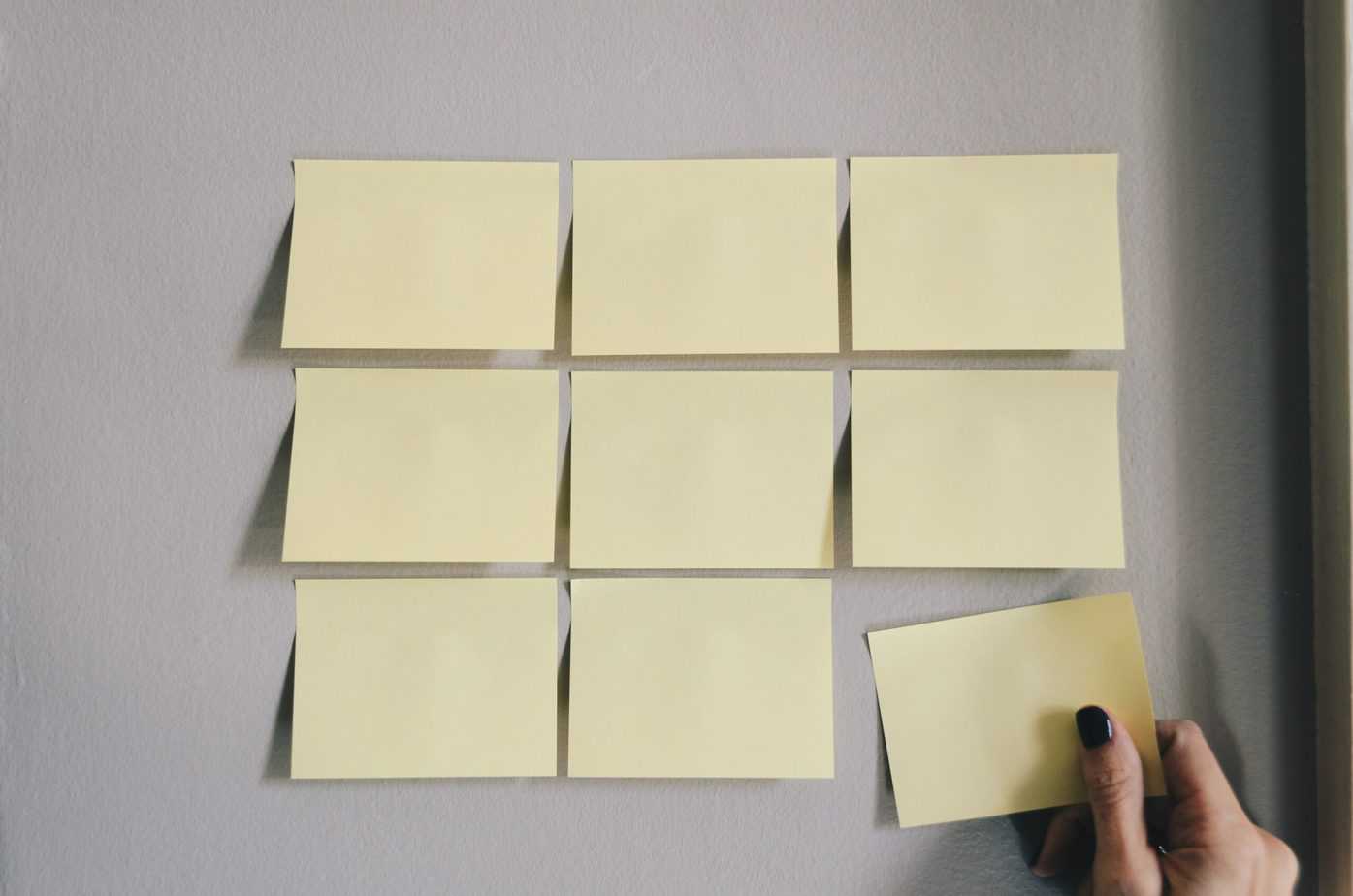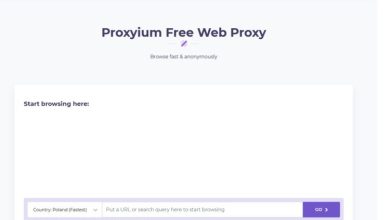Everyone has the same amount of time in a day. As a web designer, you have many duties like strategizing, designing, planning, and coding. To save time, you can find ways to optimize your workflow.
This is vital because, according to statistics, people become distracted every eight minutes on average.
By shifting your focus to optimizing your workflow, you can find ways to take shortcuts and reclaim some valuable time. This will help you earn more by making more room for more projects.
This article will provide the top seven ways to save time when creating a website.
1. Plan Your Work
If you create a website without planning, you’ll probably waste time figuring out what needs to be done next. Having a plan for the process can lead to excellent results.
By scheduling your workflow, you’ll feel more comfortable because you won’t need to worry about what needs to be done next.
When it comes to planning website development, there are plenty of decisions you need to make. You need to decide whether to use shared, VPS, or dedicated web hosting, what website design to implement, types of content to upload, and more. By structuring your workflow, you’ll be able to work faster.
2. Remove Distractions
To put it into perspective, about 19% of Americans check their emails as they arrive in the inbox, and 24% do it multiple times a day. Recovering from a distraction can take about 23 minutes each time – this is a lot of wasted time.
Switch off your mobile device and laptop notifications or turn the volume off to save your time. This will make you less tempted to check your messages and emails.
Try dedicating time to use your mobile devices. It can be during breaks or a few minutes every hour if necessary. Use a timer so you don’t lose track of time.
3. Use a Website Template
When designing a website, a lot of time is spent customizing the themes and elements to your liking. Coding them from scratch will only increase the amount of work necessary.
To save time creating a website, use a website builder with plenty of high-quality pre-made templates to pick from. CMSs also provide some templates, either free or premium, for you to choose from.
Templates will speed up your website creation as they contain the basic foundation and elements for the website. All you’ll need to do is tweak those elements to make them fit the style.
4. Track Your Time
By tracking your time using a notepad or excel sheet, you can figure out what you spend most of your time on. Alternatively, you can use free online time tracking and time management tools.
If you’re an experienced web designer, using GitHub is an excellent way to track your code and the changes you’ve made to it, especially with big projects. GitHub allows you to duplicate some part of the source code that you’re working on through techniques like branching and merging. This will allow you to change the code without damaging its source.
5. Break Things Down Into Pocket-Sized Tasks
Creating a website is a big task, and sometimes you may feel overwhelmed. Breaking the project into smaller more manageable tasks and numbering them in order of priority can help reduce the stress of large projects.
While most people tend to leave complex tasks for later, I recommend taking care of them first. Break your entire project into pocket-sized tasks and finish the hardest ones first. This way, work will get easier along the way.
6. Only Keep Essential Website Features
When creating a website, you may feel tempted to add extra features and functionalities to make the site stand out from the competition. While this will bring a lot of benefits, it will take longer to get your website up and running.
A good tip is to prioritize the website’s essential features. First, handle the elements that are necessary for your website to function, like web pages, calls to action, content, menus, and business features.
Once your website is online, you can start adding the extra features. This won’t waste your time because you’ll be gaining traffic and conversions as you’re upgrading your website.
7. Try the Pomodoro Technique
According to Francesco Cirillo, the creator of the Pomodoro Technique, your brain performs better in short bursts than in long work sessions. The technique boasts over two million people who have improved their time management using this information.
Here’s how the Pomodoro Technique works:
- Choose a task.
- Set a Pomodoro (timer) to work on that task for 25 minutes.
- Take a five-minute break every time the Pomodoro goes off.
- Repeat steps 1-3 three more times.
- After every fourth break, take a longer time to relax for 15-30 minutes.
Conclusion
With how fast everything is, it may seem that we’re constantly running out of time. I hope that the seven-time management tips in this article have helped you reduce the time you spend creating a website so you can do more tasks in less time.
Here’s a recap of my seven suggestions:
- Plan your work.
- Remove distractions.
- Use a website template.
- Track your time.
- Break things down into pocket-sized tasks.
- Only keep essential website features.
- Try the Pomodoro technique.
Start utilizing these methods to save some precious time on your projects.
Good luck!